Deribit withdraw

How To Withdraw Crypto from Deribit
Withdraw Ethereum
Log in to Deribit.com, make sure you have selected Ethereum tab from the upper navigation menu:
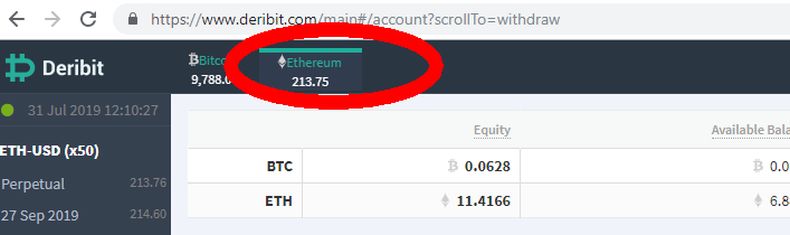
From the menu on the right side, under your username click on Withdrawal
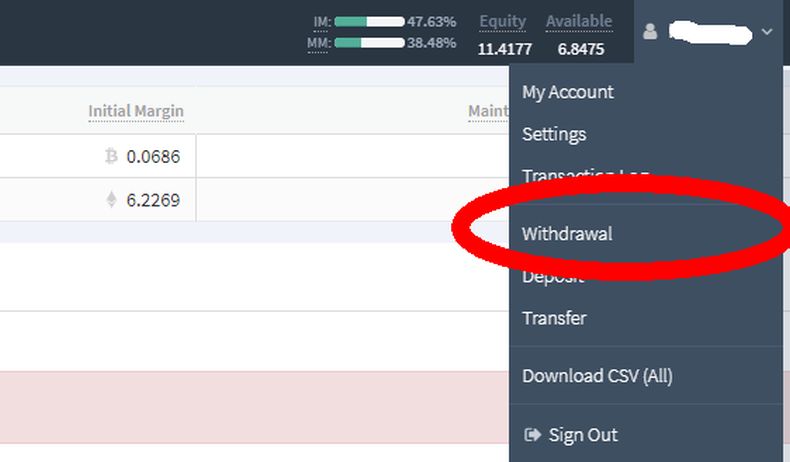
Warning: Only withdraw directly to your Ethereum wallet, not to other exchanges. Withdrawing to other exchanges might result in losing your funds.
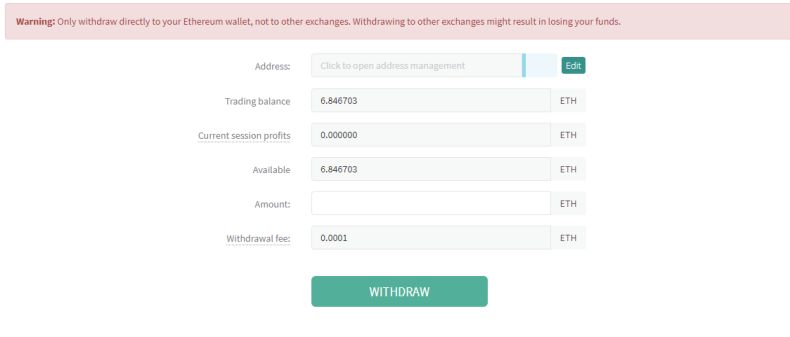
Click on the Edit button to register new ETH withdrawal address, a popup window will appear, click on Create a new ETH address
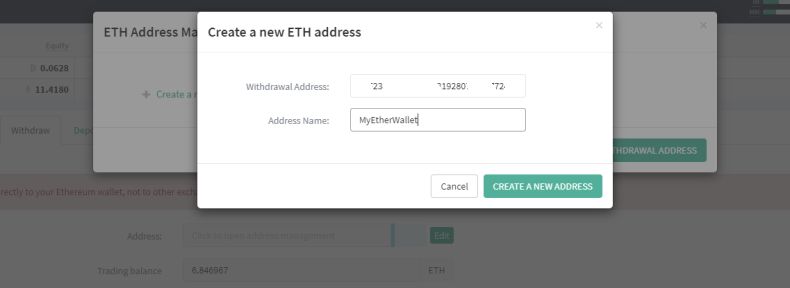
Enter your Withdrawal Address, I will use ETH wallet at MyEtherWallet. in the field Address Name I will name in MyEtherWallet
Click on the Create a new address button
Close the popup window and now you are good to go - transfer ETH out from Deribit
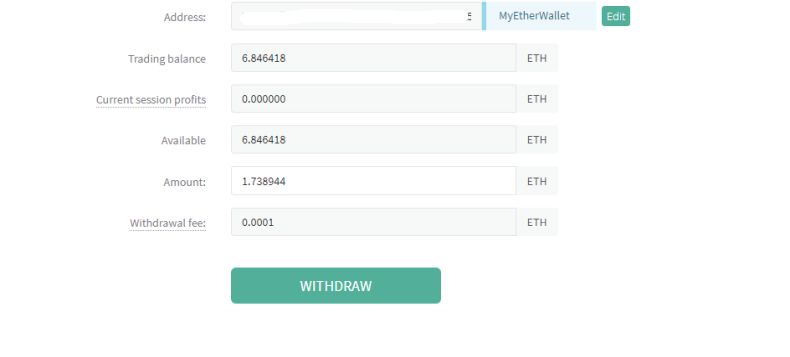
Enter the amount of ETH you want to withdraw and click on the Withdraw button
Now is the good time check your email inbox for Link for withdrawal confirmation from Deribit
Confirm from email.
It took less than a minute for funds to arrive at MyEtherWallet.com
Withdraw Bitcoin
The steps for withdrawing Bitcoin from Deribit platform are the same as when withdrawing ETH. Except you should enter your bitcoin address instead of ethereum.
My withdrawal is pending. Can you speed it up?
Lately the Bitcoin network is very busy and many transactions are waiting in the mempool to be processed by the miners. We cant influence the Bitcoin network and thus we cannot speed up transactions. Also we cannot "double spend" withdrawals to be processed with more withdrawal fee. If you want your transaction to be accelerated, please try the BTC.com transaction accelerator.


